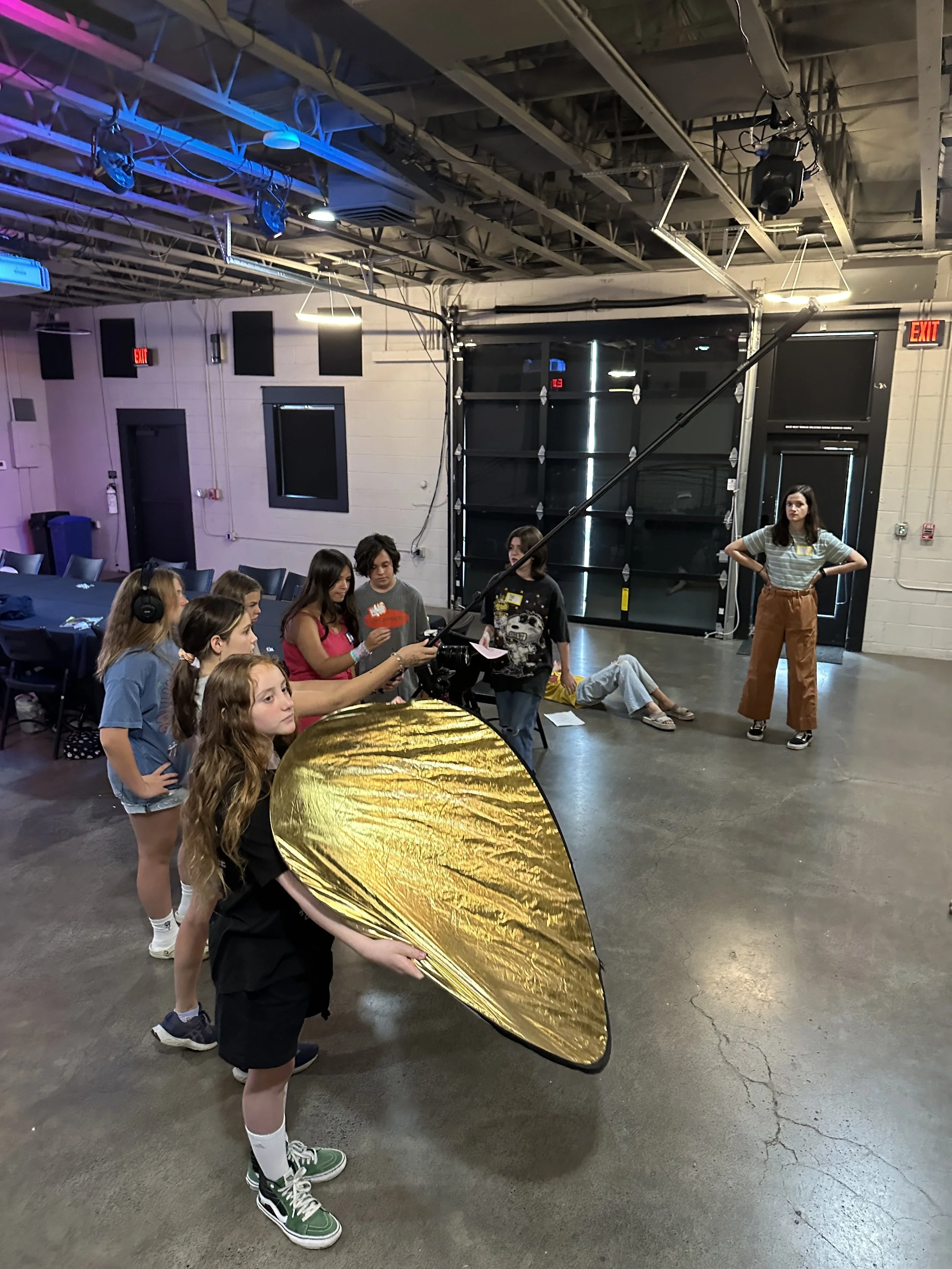Editing and Post Production Workshop for Teens - Online
Editing and Post Production Workshop for Teens - Online
Does your teen dream of crafting captivating stories through film? Take their passion to the next level with our Editing and Post Production Workshop—an essential step toward mastering the art of storytelling through post-production!
This 6 week workshop is perfect for students who want to master the post production process and gain skills that could prepare them for our 2025 Teen Filmmaker Lab.
Editing Winter Workshop Details
Dates: Wednesday, January 15th – Wednesday, February 19th, 2025
Ages: 13–19
When: Wednesday after school, 4:00 PM – 6:00 PM Pacific Standard Time (online)
What to Expect
Over six weeks, participants will:
Learn the fundamentals of editing projects for a short film, trailer, proof of concept, or music video, including pacing, transitions, and visual storytelling.
Overview of media management and file types, workflow efficiency, color grading, client feedback / revisions, and final project delivery.
Gain hands-on experience with professional editing software like Adobe Premier or DaVinci Resolve.
Collaborate with peers in a supportive, creative environment while receiving one-on-one guidance from experienced instructors and professional industry mentors.
This workshop is designed to sharpen your teen’s editing skills and help them transform raw footage into a polished story. Whether they’re just starting out or building on prior experience, this program provides the tools and knowledge to bring their vision to life.
Sign up now and give your aspiring filmmaker the confidence to turn their creativity into cinematic brilliance!
Computer Requirements for Editing Software
To use Adobe Premiere Pro or DaVinci Resolve effectively, your computer needs to meet these minimum specs:
Operating System:
Windows: Windows 10 or later.
Mac: macOS 11.0 (Big Sur) or newer.
Processor (CPU):
A fast processor like Intel i7/i9, AMD Ryzen 7/9, or Apple M1/M2.
Memory (RAM):
Minimum: 16 GB.
Graphics Card (GPU):
A dedicated graphics card with at least 4 GB VRAM (NVIDIA, AMD, or Apple GPUs).
Storage:
An SSD for faster software and video editing.
At least 1 TB of extra storage for media files.
Screen Resolution:
Minimum: 1280x800.
Recommended: 1920x1080 or higher.
Summary: A modern computer with a good processor, plenty of memory, a dedicated graphics card, and an SSD will make video editing much easier and faster!
Teen Video Editing Workshop: 6-Week Overview
Objective: Students will gain hands-on experience with professional editing workflows, develop storytelling skills, and complete a polished video project of their choice: short film, trailer, proof of concept, or music video.
Week 1: Media Management and Project Setup
Learn about file types and codecs (e.g., MP4, ProRes) and their uses.
Organize project files with a professional folder structure for footage, audio, and exports.
Set up and import footage in editing software while understanding best practices for asset management.
Week 2: Storytelling and Workflow Efficiency
Explore how editing shapes storytelling and creates emotion.
Begin assembling a rough cut, focusing on pacing and narrative flow.
Familiarize with the editing interface, use non-destructive editing techniques, and establish logical timeline sequences.
Week 3: Advanced Tools and Audio Synchronization
Dive into advanced editing tools: transitions, effects, and keyframing.
Sync audio with video using clapboards or timecodes.
Adjust audio levels, clean up noise, and align beats or dialogue with visuals.
Week 4: Color Grading and Refinement
Learn the basics of color correction and grading for visual consistency and style.
Match shots to create a cohesive look and apply grading to enhance the mood.
Refine the edit, ensuring smooth transitions and polished visuals.
Week 5: Client Feedback and Revisions
Present rough cuts for group feedback, emulating client collaboration processes.
Systematically incorporate feedback and manage multiple project versions.
Make final adjustments to storytelling, transitions, audio, and color.
Week 6: Final Cut Delivery and Showcase
Export the final project in industry-standard formats for platforms like web, cinema, or broadcast.
Learn the importance of backing up projects and archiving files.
Present completed projects in a group showcase with peer and instructor feedback.
Takeaways: Students will complete a professional-quality video project while mastering media management, workflow efficiency, audio synchronization, client feedback processes, and final cut delivery—key skills for any aspiring editor.